l***@gmail.com
2006-12-05 02:23:26 UTC
I am trying to play Counterstrike 1.6 on my XPSP2 machine but cannot
load the game because of the following error:
"SteamStartup() failed: SteamStartup(0xf,0x12d464) failed with error
108: The
local Steam Service is not running. "
Loading Image...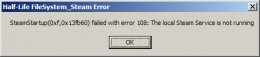
This is very aggrevating; Google only mentions this error as a result
of a failed Mod attempt, I can assure you this is a vanilla install of
CS.
XP3200+ 64bit
XP SP2
1GB RAM
6600GT 128MB
All my other games work flawlessly.
Any idea how I can fix this? I've tried reinstalling, no luck there,
same result.
Thanks
load the game because of the following error:
"SteamStartup() failed: SteamStartup(0xf,0x12d464) failed with error
108: The
local Steam Service is not running. "
Loading Image...
This is very aggrevating; Google only mentions this error as a result
of a failed Mod attempt, I can assure you this is a vanilla install of
CS.
XP3200+ 64bit
XP SP2
1GB RAM
6600GT 128MB
All my other games work flawlessly.
Any idea how I can fix this? I've tried reinstalling, no luck there,
same result.
Thanks